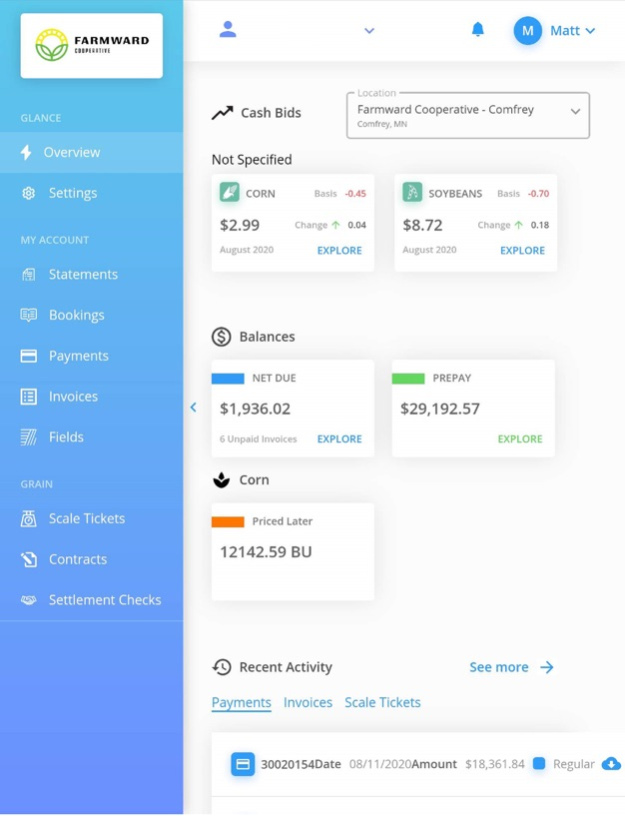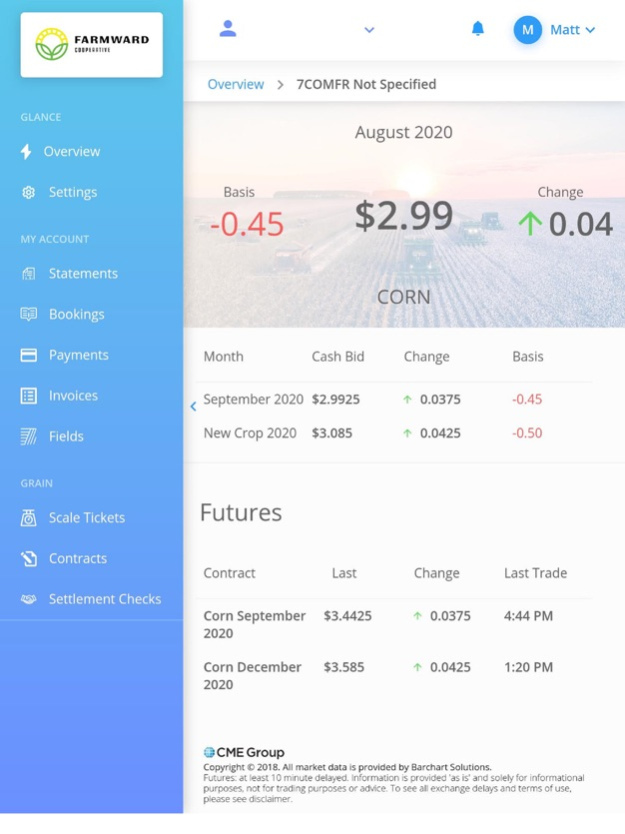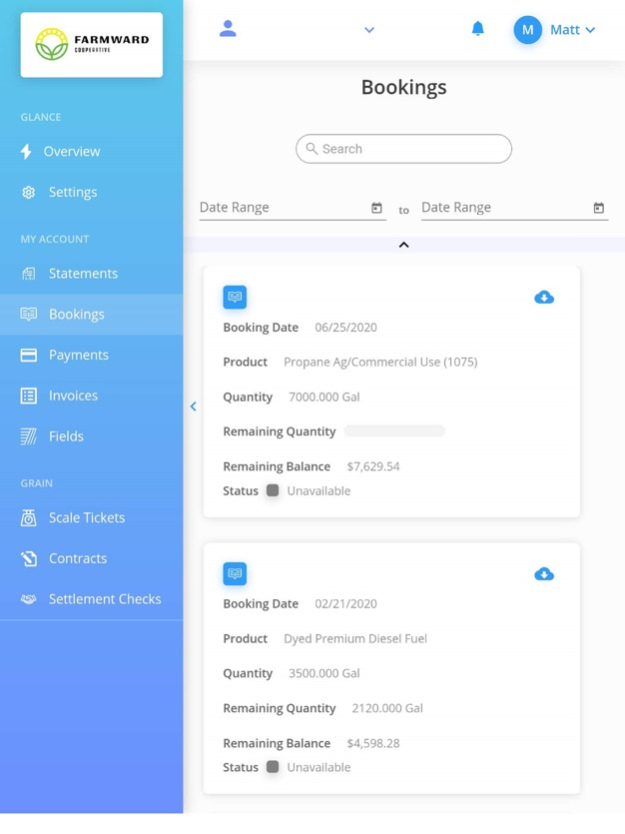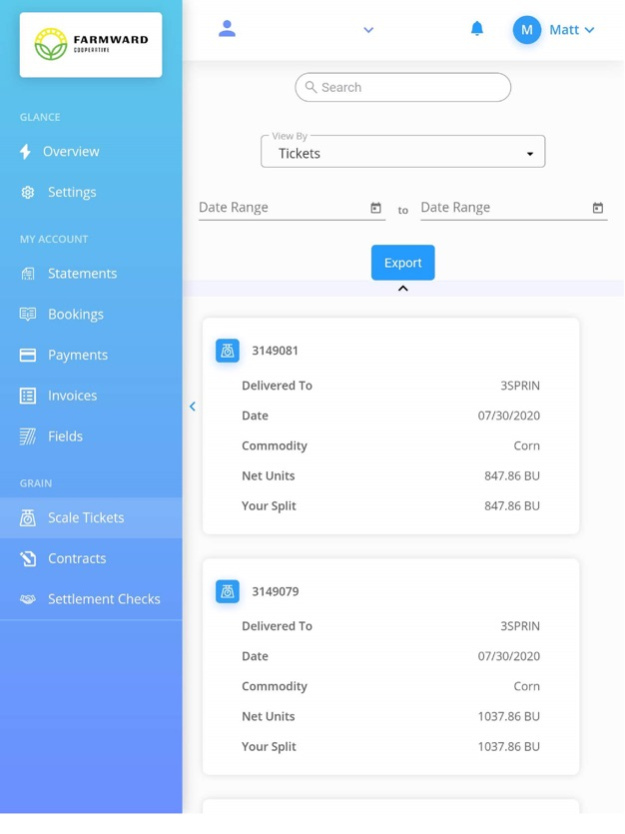Farmward Cooperative-Grower360 2.0.0
Free Version
Publisher Description
With Grower360 users can access their data on any device… anywhere, anytime through our Mobile App or the Web.
Features within Grower360
• View cash bids and related futures price information by location on the login screen and overview page.
• View Accounts Receivable Net Due Balances, Prepay, etc. Click Explore to view what makes up that balance.
Account Details
• View Monthly AR Statements, Bookings, Payments, Invoices with search/filter options.
• View, download or print PDF’s of transactions by clicking to the far right.
Grain Details
• View grain balances on the overview tab.
• Click on a scale ticket to view more details, commodity, weights, units, grades, splits.
• Export scale tickets to an Excel CSV file.
• View purchase contracts and grain settlement checks.
• Electronically sign grain purchase contracts. Able to view, download, or print contract with both Seller and Buyers signature on it. If notifications are on you will be emailed when a contract is available to be signed.
Detailed Field Data
• View list of fields with satellite imagery and boundaries.
• Drill into a field to see split arrangement, current weather conditions, and explore activity related to any field.
Under “Settings” customers have the option to receive notifications via email and when logged in.
Farmward Grower360 is free & secure.
May 12, 2023
Version 2.0.0
Update to resources area to allow larger files to be viewed from the app.
About Farmward Cooperative-Grower360
Farmward Cooperative-Grower360 is a free app for iOS published in the Office Suites & Tools list of apps, part of Business.
The company that develops Farmward Cooperative-Grower360 is FARMWARD COOPERATIVE. The latest version released by its developer is 2.0.0.
To install Farmward Cooperative-Grower360 on your iOS device, just click the green Continue To App button above to start the installation process. The app is listed on our website since 2023-05-12 and was downloaded 0 times. We have already checked if the download link is safe, however for your own protection we recommend that you scan the downloaded app with your antivirus. Your antivirus may detect the Farmward Cooperative-Grower360 as malware if the download link is broken.
How to install Farmward Cooperative-Grower360 on your iOS device:
- Click on the Continue To App button on our website. This will redirect you to the App Store.
- Once the Farmward Cooperative-Grower360 is shown in the iTunes listing of your iOS device, you can start its download and installation. Tap on the GET button to the right of the app to start downloading it.
- If you are not logged-in the iOS appstore app, you'll be prompted for your your Apple ID and/or password.
- After Farmward Cooperative-Grower360 is downloaded, you'll see an INSTALL button to the right. Tap on it to start the actual installation of the iOS app.
- Once installation is finished you can tap on the OPEN button to start it. Its icon will also be added to your device home screen.